API Gateway Private Endpoint
在整理 Overview API Gateway 一開始就提到關於 架構的可視性 (Visibility) 的問題,討論了可能的應用場景與實務架構問題。當時 AWS 的 API Gateway 並沒有 Private 的概念,預設只有 Regional 和 Edge 兩種類型,而且都是 Public。跟同事討論架構時,大家提出內部服務也需要 Gateway 達到類似限速、安全性控管的功能。
今天一早起來看到 API Gateway Private Endpoint 終於發佈了!期待已久,簡單整理筆記與心得!
實作概念
Private API Gateway 底層主要是利用 AWS PrivateLink 實作與 VPC 的對串實作,底下是官方文件的架構圖:
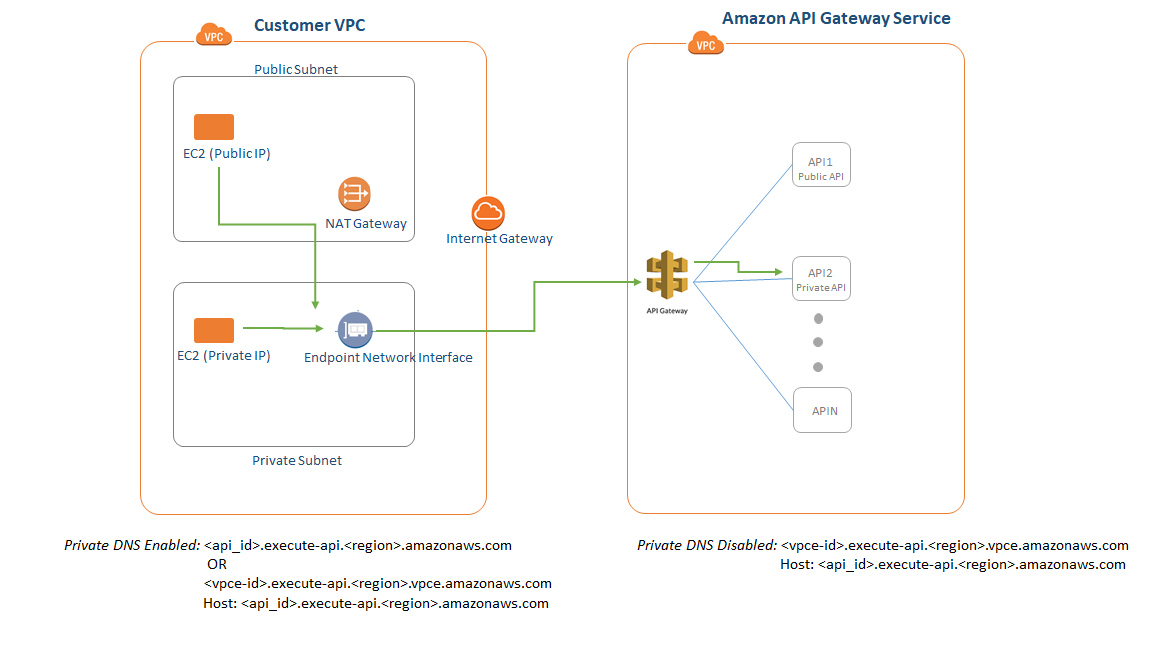
圖片來源:Create a Private API in Amazon API Gateway
概念如下:
- 左邊的 Customer VPC 透過 VPC Endpoint 建立的
EndpointNetworkInterface跟 API Gateway 介接 - 同時利用 Private DNS Name 找到 API Gateway 的 Endpoint
- PrivateLink 本身也是有
SecurityGroup可以管控 - API Gateway 本身則透過 Resource Policy 管控

圖片來源:Introducing Amazon API Gateway Private Endpoints
配置步驟
配置
- 建立 VPC Endpoint:
- AWS Service Name:
com.amazonaws.us-west-2.execute-api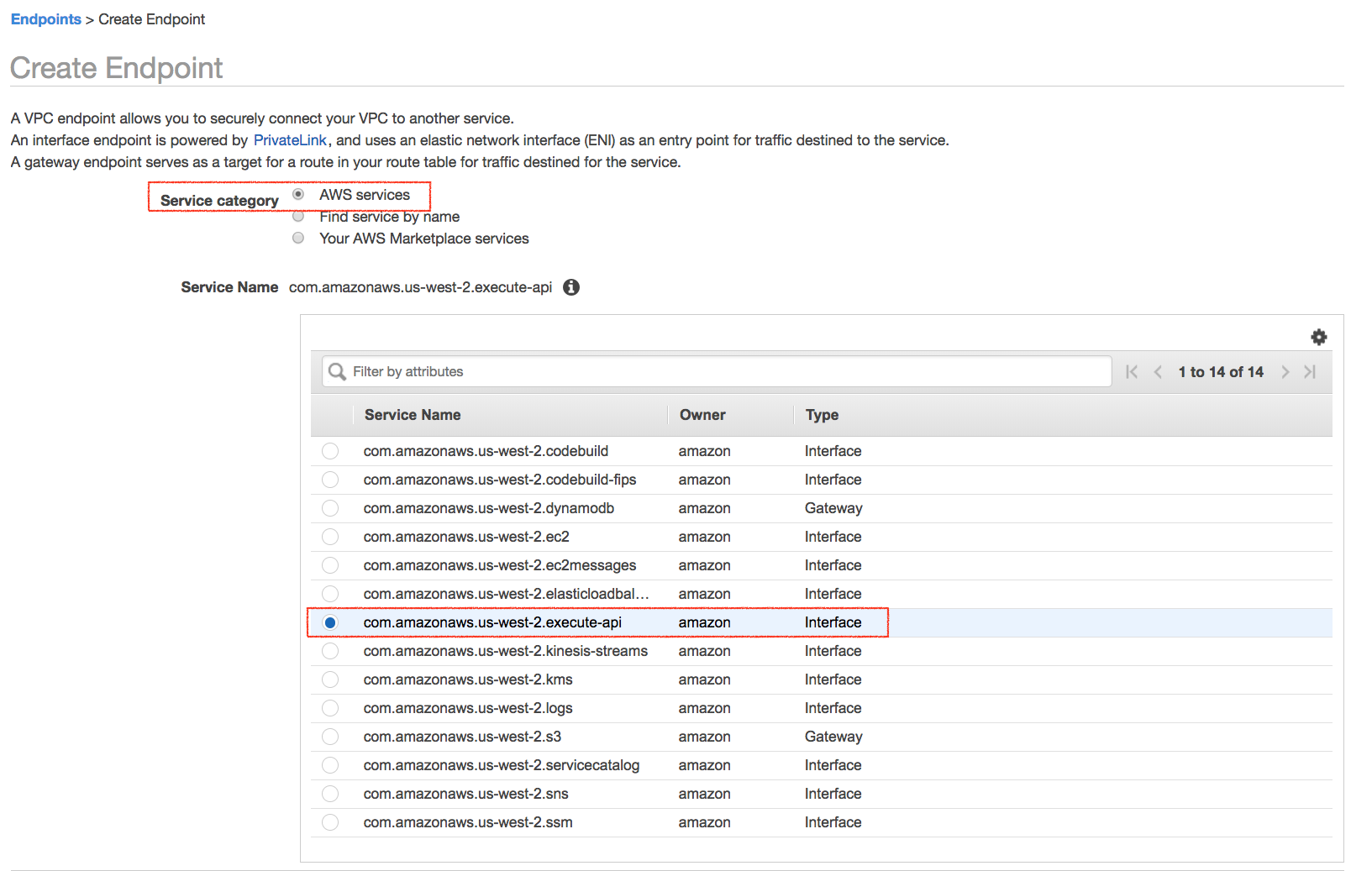
- 選擇 VPC 和 Subnets: 建議選 Private Subnet
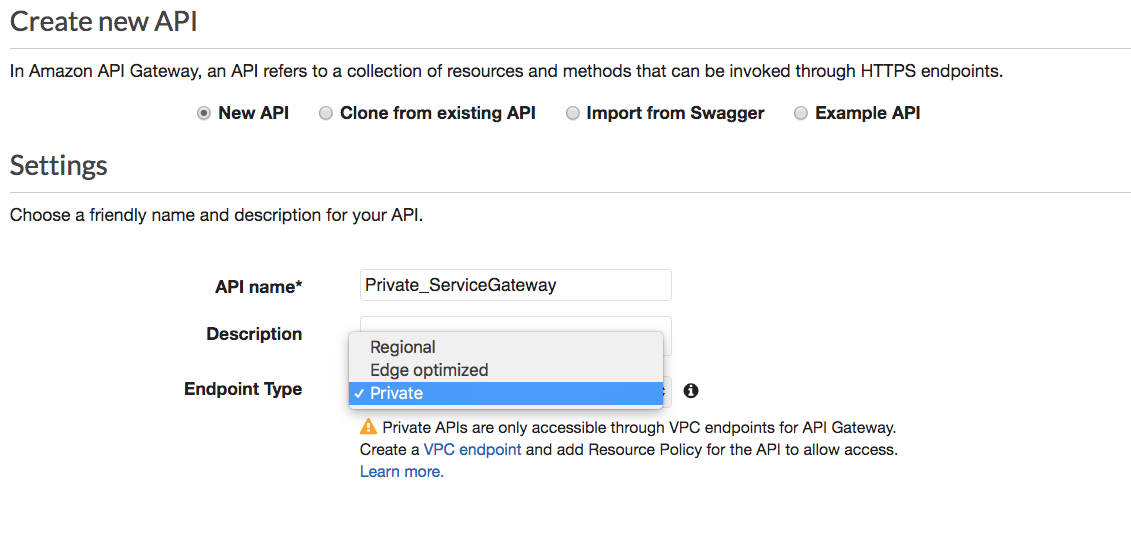
- Enable Private DNS Name: 這一定要選,不然會找不到 Endpoint
- Security Group: 注意 outbound 要開
0.0.0.0/0 - 把 VPC Endpoint ID 記下來,長得這樣:
vpce-xxxxxxx
- AWS Service Name:
- 建立一個簡單的 Rest API,注意 Endpoint Type 選擇
Private - 配置 Resource Policy,選擇
Source VPC Whitelist,填入 VPC Endpoint ID - 部署一個版本,這邊的例子是:
wertv1jfp2.execute-api.us-west-2.amazonaws.com
測試
在 EC2 裡面,沒有建立 VPC Endpoint 時直接反查 API Gateway Endpoint 的結果:找不到 DNS
1 | ~$ nslookup wertv1jfp2.execute-api.us-west-2.amazonaws.com |
從 WAN 用 Public DNS 查,查不到:
1 | ~$ nslookup wertv1jfp2.execute-api.us-west-2.amazonaws.com |
設定好 VPC Endpoint 之後反查的結果:
1 | ~$ nslookup wertv1jfp2.execute-api.us-west-2.amazonaws.com |
配置 Resource Policy 之前送 request:
1 | ~$ curl https://wertv1jfp2.execute-api.us-west-2.amazonaws.com/v1/ |
配置 Resource Policy 之後送 request:
1 | ~$ curl https://wertv1jfp2.execute-api.us-west-2.amazonaws.com/v1/ |
注意事項與問題
- Resource Policy 的異動需要重新部署
- Private API Gateway 的 Endpoint 看不出 visiable
- 所以有很多同時在進行時,要注意團隊能否意會到這是 Private or Regional, or Edge.
建議把這三個字放到 DNS or Rest API Name 的 Prefix - 建議用另一個 DNS 可以識別 visiable 的 CName 指向 Endpoint
- 所以有很多同時在進行時,要注意團隊能否意會到這是 Private or Regional, or Edge.
潛在問題:VPC Endpoint 串接 API Gateway,所以實際上 API Gateway 是放在另一個由 AWS 管理的 VPC 裡面,他的 CIDR 也有可能會跟使用者的 CIDR 碰撞,造成路由混亂的問題。
Microservice 架構的實踐
底下這張圖是規劃 Microservices 的架構圖,搭配 Public / Private API Gateway,還有 Service Discovery、CDN、Message Queue … 最後的圖,整個架構的概念不外乎 OOD、Design Pattern、Cloud Native、CI/CD 相關概念,也包含很多 Designing Distributed Systems 的概念。
圖中的顏色代表以下:
- 綠色:VPC 內部使用
- 橘色:允許 Public Sunbet or AWS Service 呼叫,像是 ALB
- 黃色:直接暴露在 WAN 的 Endpoint
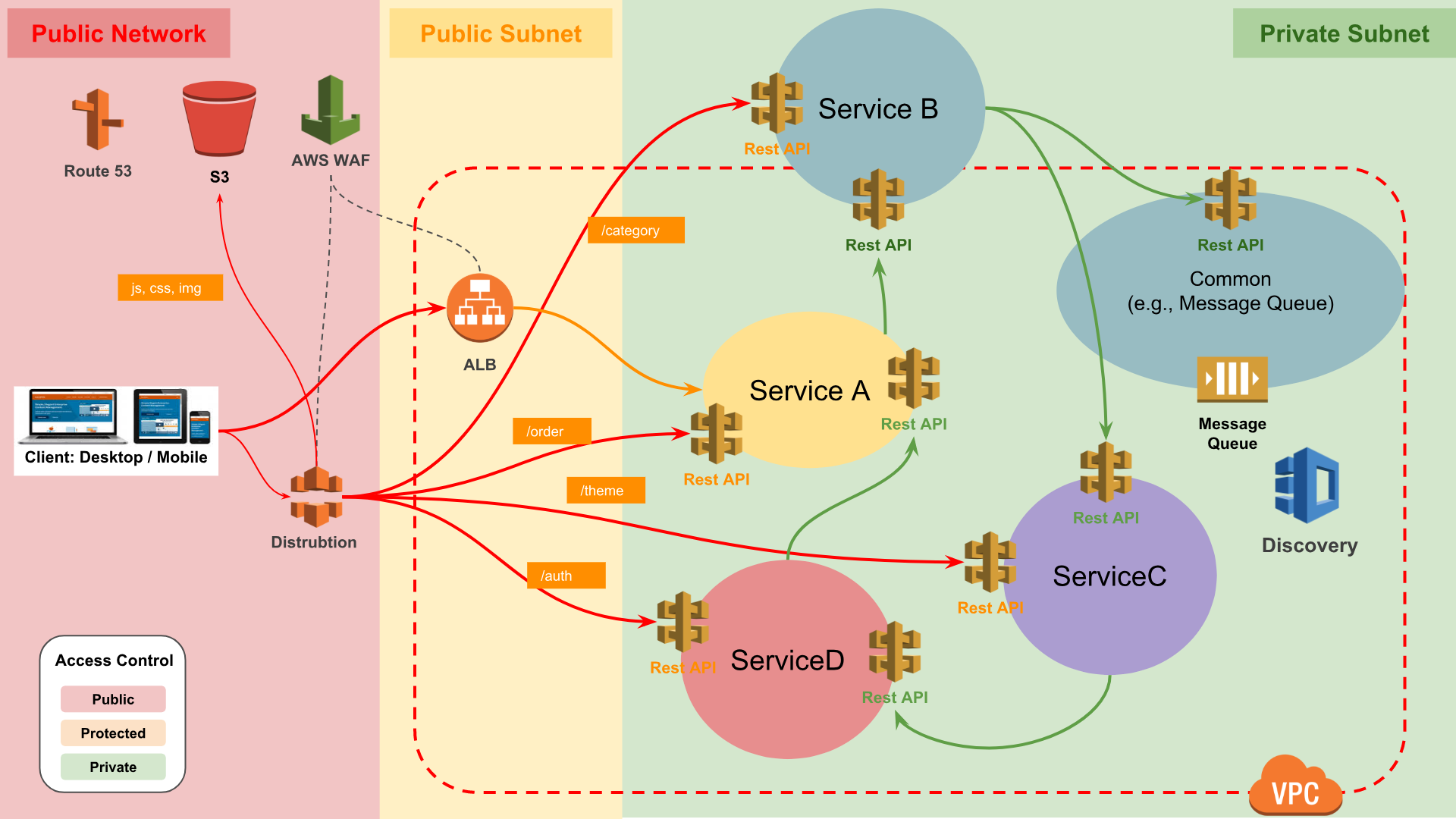
結論
整理 Service Mesh 的過程中,就一直不斷思考他跟 API Gateway 的關係與概念,功能上可能類似,都有共同的特性。目前 Service Mesh 則比較適合配合 k8s 跟著 Service 一起帶著跑,而 API Gateway 我是選擇 Managed Service,所以就無法跟著 k8s 跑 XD
實際上兩者的差異,我還要多思考該怎麼分別,因為功能上真的越來越像了~也許一個是門、一個是窗戶?也許吧 XD
延伸閱讀
系列文章
- Study Notes - Overview API Gateway
- Study Notes - Amazon API Gateway
- API Gateway - Custom Authorizers using Lambda
- API Gateway - Setup Logging
- API Gateway - Custom Domain Names
- API Gateway - Integrate with Internal Services
- Using API Gateway as DynamoDB Proxy
- API Gateway - Rate Limit and Throttling
- API Gateway Private Endpoint
- Design Async Invocation using API Gateway and SQS
- 2018/06/28: AWS Summit - 邁向 API 經濟 - API Gateway 導入之旅
站內延伸
參考資料
- Introducing Amazon API Gateway Private Endpoints
- Amazon API Gateway
- Create a Private API in Amazon API Gateway
- Interface VPC Endpoints (AWS PrivateLink)
- DNS Support in Your VPC
- Designing Distributed Systems



