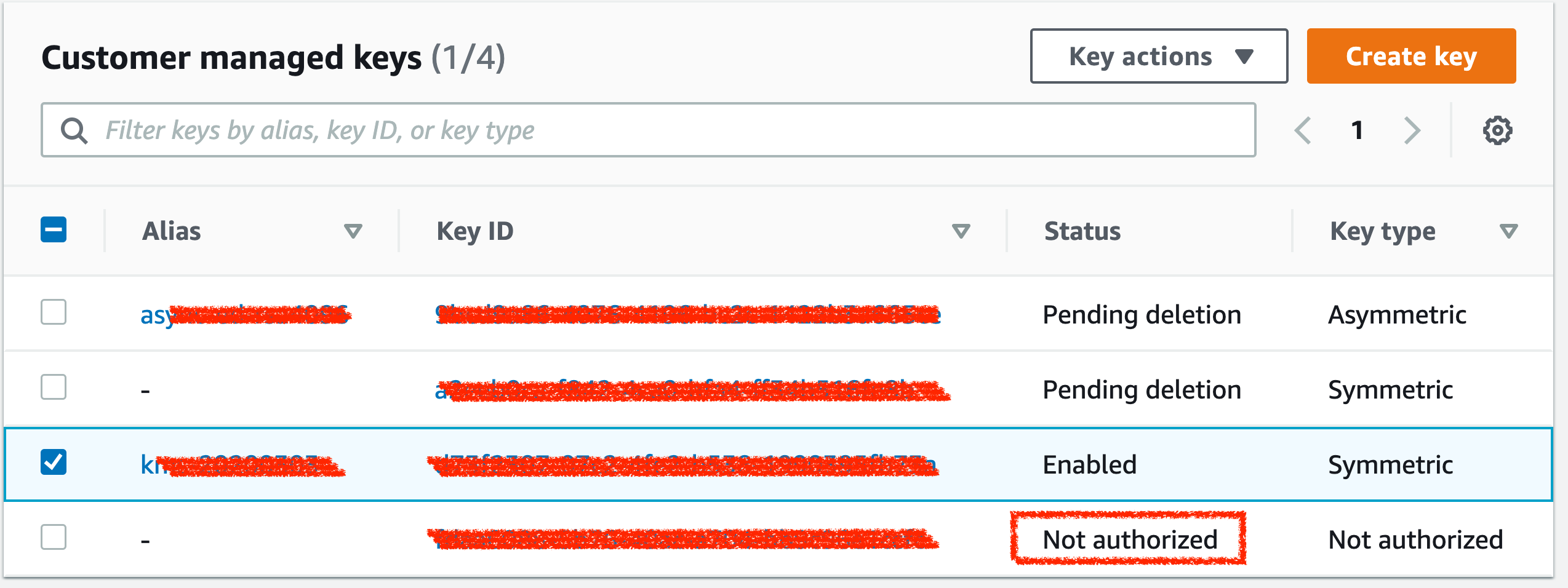Study Notes - Key Management Service
整理 Key Management Service (KMS) 的學習筆記,包含以下:
- 一、基本概念
- 二、基本使用
- 三、整合應用
- 四、常見問答
KMS 需要有密碼學與資訊安全的概念,所以另外整理 摘要密碼學與資訊安全 的筆記。
一、基本概念
Customer Master Keys (CMKs)
Customer Master Keys (CMKs, 客戶主金鑰)是 KMS主金鑰 (Master Key)的表示方式,它是個邏輯概念。- CMK 的
中繼資料 (metadata)包含 Key ID, creation date, description, and key state. - KMS 的 CMK 支援對稱式與非對稱式加密演算法、也支援 橢圓曲線密碼學 ECC (Elliptic Curve Cryptography)
- 對稱式 (Symmetric CMK): 256-bit key 加、解密。
- 非對稱式 (Asymmetric CMK):使用 RSA key pair 做: 1) 加解密、2) 簽章驗證。
- CMK 儲存在 AWS KMS,而且不會沒加密的離開 AWS KMS。
- CMK 的使用政策 (Policy):
- 分成 Key Administrators、Key Users、其他 AWS acccounts
- 前兩者都是 IAM User / IAM Role,透過 IAM Policy 管理授權。
- 限制:
- CMK 可以加密的資料大小為 4KB
- 如果要加密更大的資料,如放在 S3 裡的大型資料,那麼就透過 CMK 產生的
Data Key加密資料。詳細後面 Data Key 描述。
- CMK 有三種類型:Customer managed CMK (客戶管理的 CMK)、AWS managed CMK (AWS 管理的 CMK)、AWS owned CMK (AWS 擁有的 CMK),三種的 Metadata、可管理、使用範圍、Rotation 機制如下圖:
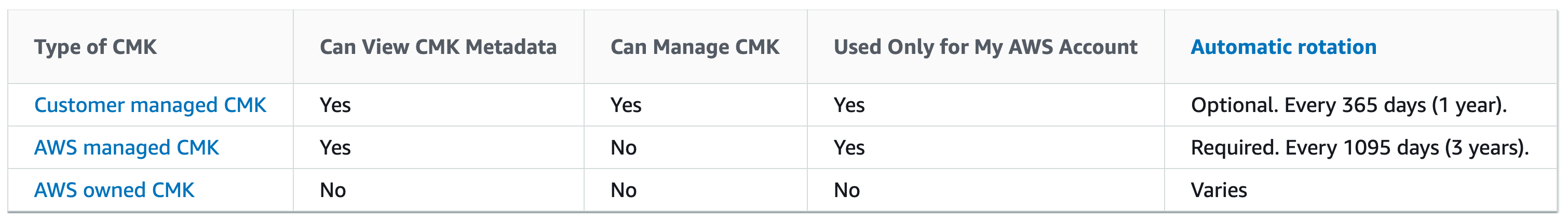
非對稱式 CMK
提供 公鑰 (Public Key)、私鑰 (Private Key) 的非對稱金鑰,可以用在 1) 加解密 和 2) 簽章驗證 兩種使用方式,只能擇一。
加解密 (Encrypt and descrypt): 提供三種 Key spec: RSA_2048, RSA_3072, RSA_4096簽章驗證 (Sing and Verify): 提供以下 Key Spec:RSA_2048, RSA_3072, RSA_4096, ECC_NIST_P256, ECC_NIST_P384, ECC_NIST_P521, ECC_SECG_P256K1
Customer managed CMK
- 可完全管理 CMK,包含建立、維護金鑰策略、IAM Policy、Alias、Tags、刪除排程 .. 等
- 使用 DescribeKey 查詢 KeyManager 欄位會顯示
CUSTOMER - 包含管理和使用 CMK 的 IAM users
- 允許跨 AWS 帳號授權
- CM-CMK 每月會產生費用
AWS managed CMK
- 你的 AWS 帳號裡受 AWS 管理的 CMK,他的管理政策由 AWS 管理。
- 他的 alias 格式固定為:
aws/service-name,例如aws/s3 - 使用 DescribeKey 查詢 KeyManager 欄位會顯示
AWS - AM-CMK 不需要支付管理費用,但是超過免費試用的要收錢。
AWS owned CMK
- 由 AWS 擁有的、跨 AWS 帳號的。
- 無法在 KMS 介面看到
Data Keys (資料金鑰)
資料金鑰 (Data Keys) 是個 加密密鑰 (encryption key),可以用來加密 大型資料。KMS 本身不會儲存、追蹤、管理 Data Key,使用者必須自己管理。Data Key 的使用情境有以下三種:
建立資料金鑰
使用 對稱式 CMK,選擇加密演算法,然後產生 Plaintext Data Key (明文資料金鑰)、或者 Encrypted data key (加密資料金鑰)。要注意的是,不能使用非對稱 CMK 產生 Data Key。其中加密演算法支援 AES_256, AES_128。使用流程如下圖(取自官方文件):
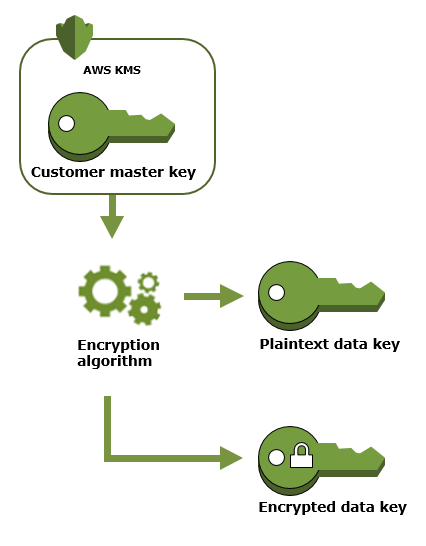
AWS CLI:
使用資料金鑰 加密 資料
資料金鑰主要是讓使用者可以在沒有 KMS 的環境進行加密動作,可以使用 OpenSSL 或者 AWS Encryption SDK 產生 Ciphertext Data (密文資料)。Data Key 與 Ciphertext Data 即使被竊取,也無法解開加密資料。其流程圖如下(取自官方文件):
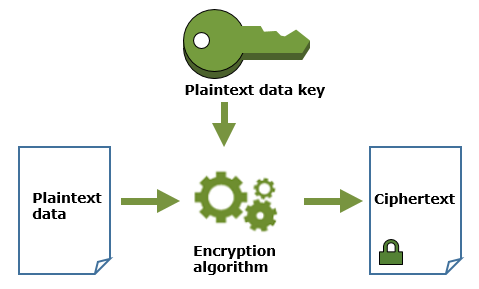
使用資料金鑰解密
解密則需要透過 encrypt,這時候需要 CMK 才能解開加密資料,流程圖如下(取自官方文件):
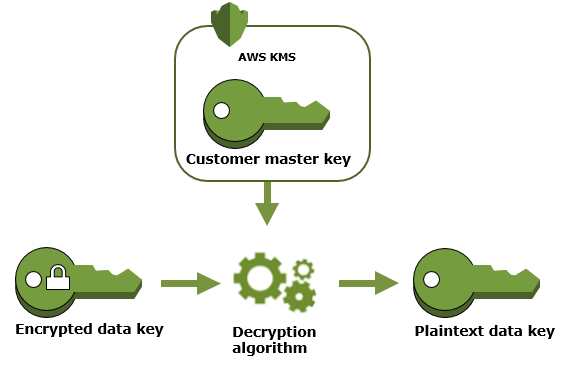
AWS CLI: encrypt
二、基本使用
使用 CMK
下圖是我整理的 CMK 狀態機,也是整個運作的生命週期圖,圖中主要的狀態有:1) Creating, 2) Enabled, 3) Disabled, 4) Pending Delteion, 5) Deleted
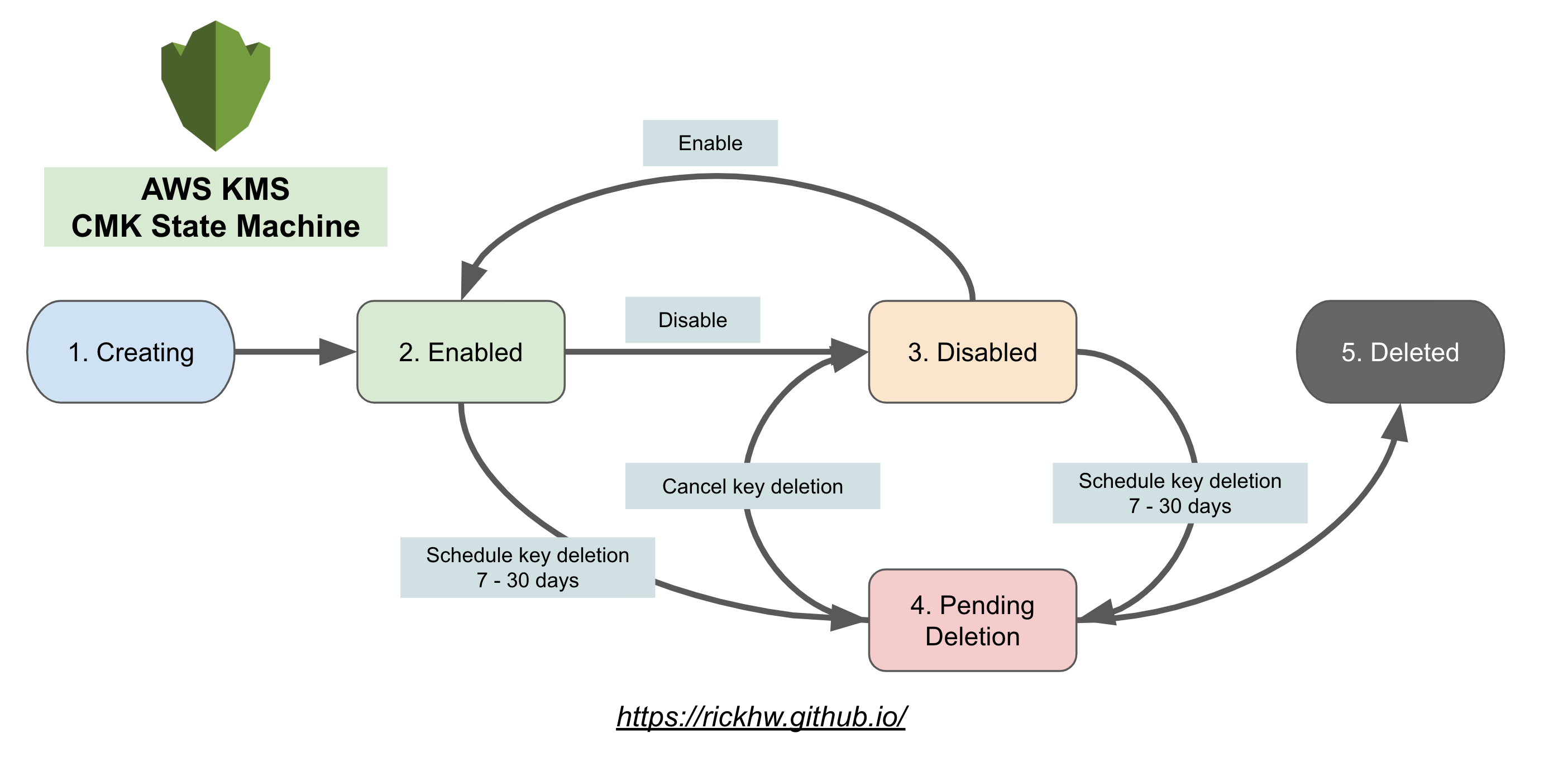
註記:這圖是我自己畫了,建議 AWS 應該都要有這種狀態機流程圖,比較容易理解。類似的案例,在 Study Notes - CloudFomration Stack 我也自己整理的狀態機。
底下依照狀態改變過程的使用情境,以 CLI 整理。
建立
先準備一個 IAM Policy 檔案,建議先從 Console 複製一份修改,底下是建立 對稱式 CMK:
1 | aws kms create-key \ |
使用 CLI 要注意 Policy 的準備,確立 admin / user 都有指定正確,否則後續會無法操作,建議先從 Console 建立一個,然後複製 policy 來改。否則會出現如下圖的狀況:
為了方便識別 CMK,KMS 提供以下的識別格式:
- CMK ID:
123456-1234-1234-1234-abcdefghijk - ARN with CMK ID:
arn:aws:kms:us-west-2:123456789012:alias/test-key - Alias:
alias/test-key - ARN with Alias:
arn:aws:kms:us-west-2:123456789012:key/123456-1234-1234-1234-abcdefghijk
底下是建立 Alias 方式:
1 | CMK_ID="aabbccdd-4444-5555-6666-778899001122" |
查詢
1 | ## Customer Managed CMK |
加密資料
1 | ## 大小在 4KiB 以內 |
解密
解密 (Decrypt),不需要指定 CMK_ID。
1 | CIPHERTEXT_PATH="encrypted_data.bin" |
刪除
CMK 可以被刪除,但是為了避免因為刪除,造成資料永久無法解密,所以流程是:
- 必須先
Disable,這時候無法用這把 CMK 加密、解密,會出現類似這樣的訊息:- 加密:
An error occurred (DisabledException) when calling the Encrypt operation: arn:aws:kms:us-west-2:123456789012:key/1234abcd-12ab-34cd-56ef-1234567890ab is disabled. - 解密:
An error occurred (DisabledException) when calling the Decrypt operation: arn:aws:kms:us-west-2:123456789012:key/1234abcd-12ab-34cd-56ef-1234567890ab is disabled. - 如果反悔,只要重新 Enable 即可,馬上會生效。
- 加密:
- 再執行
Schedule Key deletion(至少是七天後),這時候如果執行 encrypt 會出現這樣的錯誤訊息:- 加密:
An error occurred (KMSInvalidStateException) when calling the Encrypt operation: arn:aws:kms:us-west-2:123456789012:key/1234abcd-12ab-34cd-56ef-1234567890ab is pending deletion. - 解密:
An error occurred (KMSInvalidStateException) when calling the Decrypt operation: arn:aws:kms:us-west-2:123456789012:key/1234abcd-12ab-34cd-56ef-1234567890ab is pending deletion. - 如果反悔可以
Cancel Key Deletion,然後要再 Enable 才可以使用。
- 加密:
官方文件針對 CMK 狀態,可以執行那一些動作整理了一份列表,主要是針對
CMK 狀態與 Action 的排列組合,詳細參閱 Key State Affects。這列表基本上跟 Redmine Workflow 的狀態與角色切換列表差不多概念。
使用 Data Key
底下紀錄使用 Data Key 的情境,包含:
- 產生 Data Key,取得 CiphertextBlob, Plaintext
- 透過 openssl 使用 Data Key 加密
- 使用 CMK 解密
產生 Data Key
要注意的是,Data Key 並不會被 AWS KMS 保管,所以產生出來之後,要自己存好。
底下例子會建立 Data Key,過程中需要把 CiphertextBlob、Plaintext 用 Base64 解開。
1 | STEP01_DATA_KEY="01_data-key.json" |
加密資料
使用 OpenSSL 加密資料。
1 | STEP2_ORIGIN_DATA="./02_origin-data/database-0000.sql" |
解密資料
流程如下:
1 | STEP03_PLAINTEXT_DEC="03_plaintext_key.dec" |
三、整合應用
KMS 整合很多 AWS Services,簡單列舉如下:
- S3
- Secrets Manager
- SSM Parameter Store
- EBS
- SES
- RDS
- DynamoDB
- CloudTrail
- Lambda
- EMR
- Transcoder
- Redshift
四、常見問答
Q: 每個 CMK 有自己的 Admin / User 清單,那麼還需要授權給個別的 IAM User?
實測過,IAM User encrypt / decrypt 的權限由 CMK 的 Key Policy 管理。
Q: API Operation (e.g., Encrypt, Decrypt, GenerateDataKey) 有沒有 Rate Limit?
依照官方文件 KMS - Limits 的描述,主要的動作 (Decrypt, Encrypt, Generate*, ReEncrypt),在大部分的 Region RPS 都是 5000,us-east-1 / us-west-2 / eu-west-1 為 10,000。這些 RPS 是 Shared.
Q: Key Rotation 時,CMK 的 key ID, ARN, Region … 會改變嗎?
不會。
Q: 如何知道 KMS 的使用狀況?
用 CloudWatch,Namespace: AWS/KMS,相關文件 Monitoring with Amazon CloudWatch
Q: 什麼時候用 CMK?什麼時候要用 Data Key?
Data Key 可以在沒有 KMS 的環境加密資料、也可以加密大型檔案。
延伸閱讀
站內延伸
參考資料:官方文件
- AWS Key Management Service
- AWS Key Management Service - Limits
- SLA for KMS
- AWS Key Management Service FAQs
- Importing Key Material
- AWS Encryption SDK
- (SEC301) Strategies for Protecting Data Using Encryption in AWS
- Whitepaper: AWS Key Management Service Best Practices - April 2017
AWS CLI
參考資料
- AWS KMS Boilerplate
- Painlessly storing security sensitive data using AWS KMS and OpenSSL
- Shred
- How to use OpenSSL to encrypt/decrypt files?